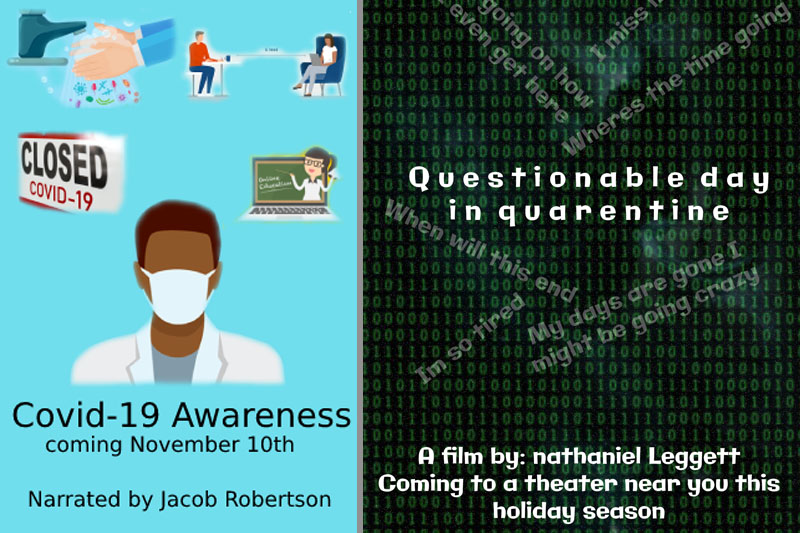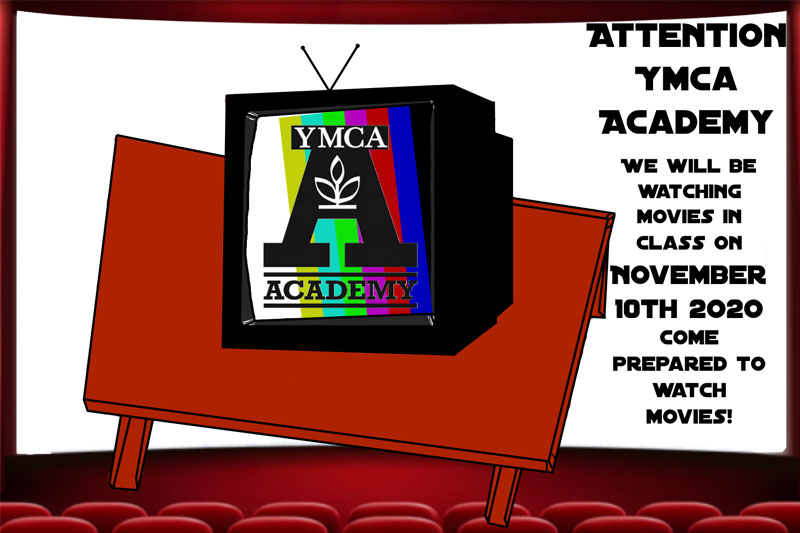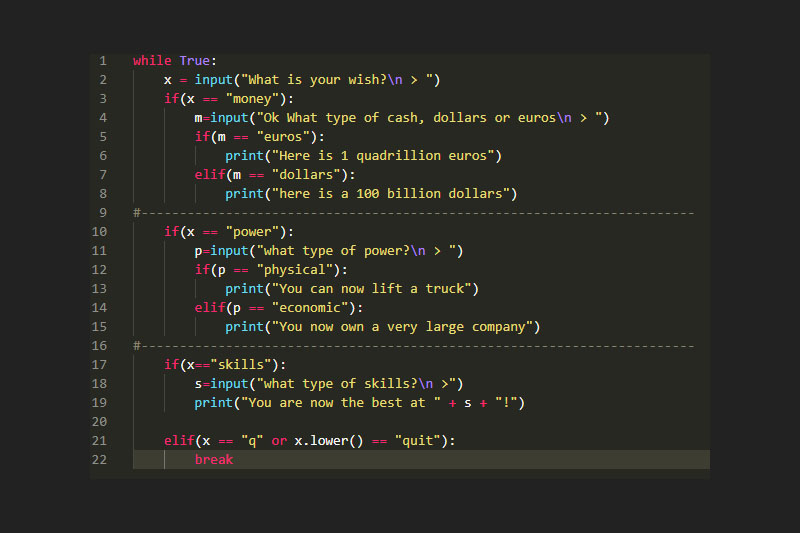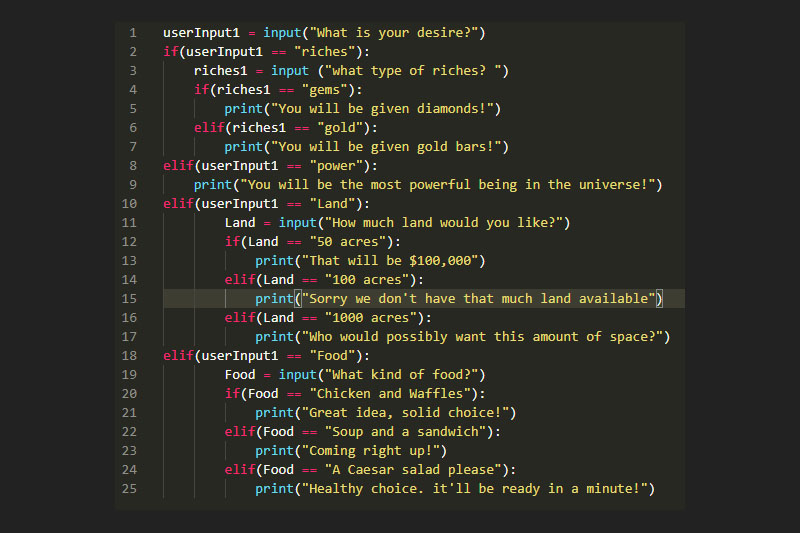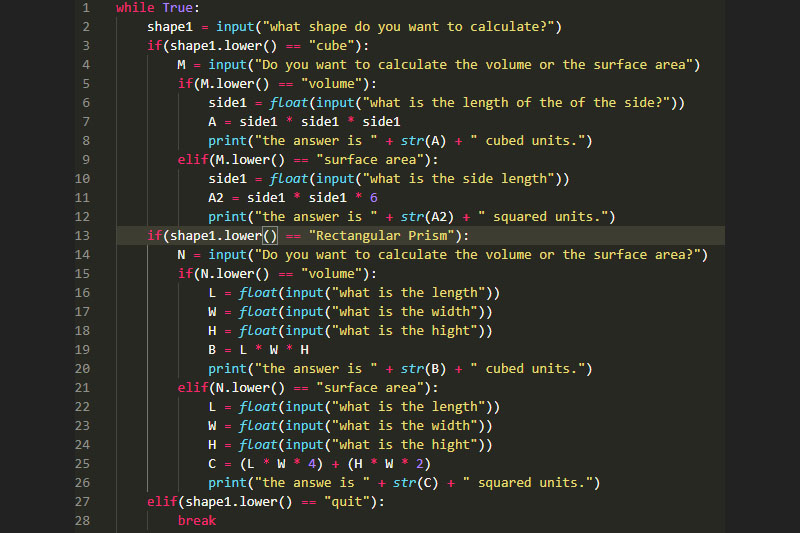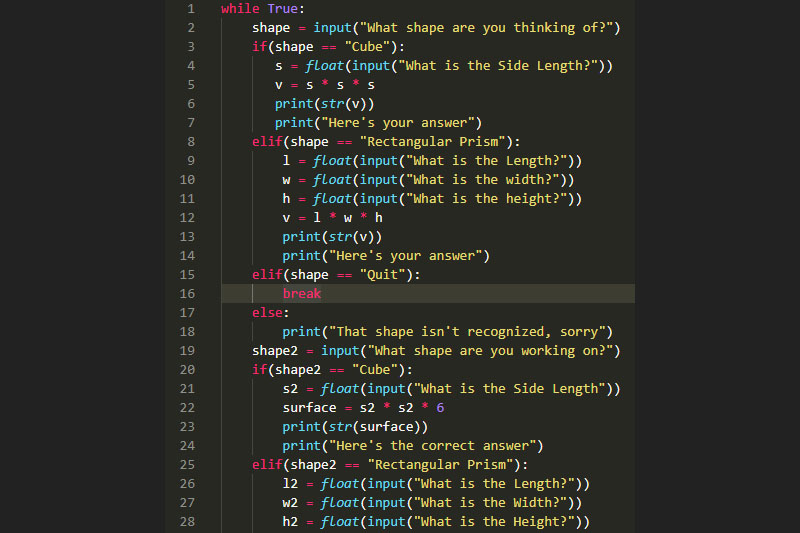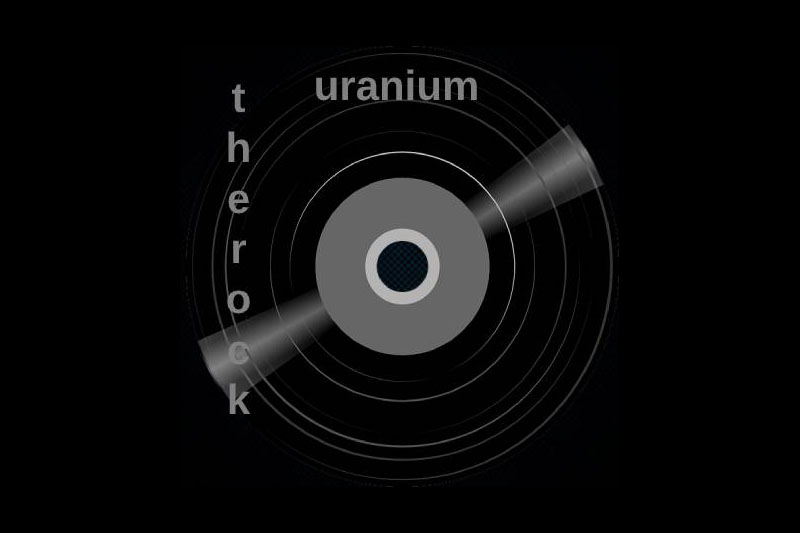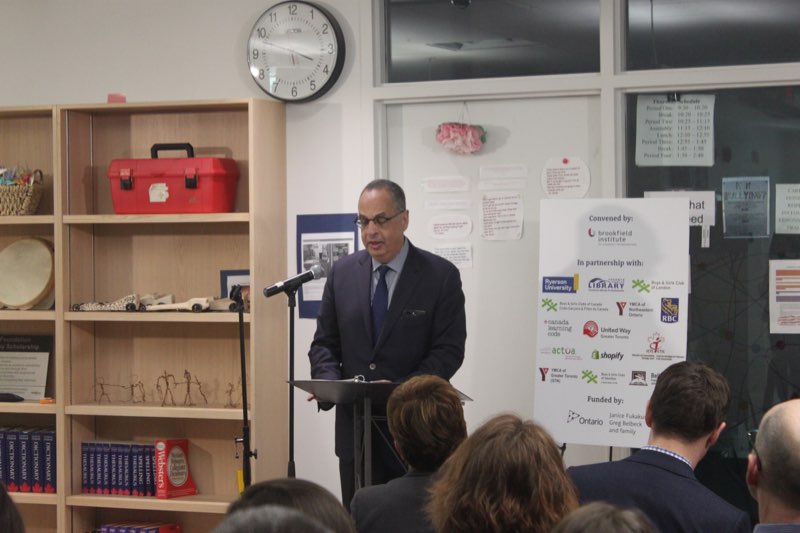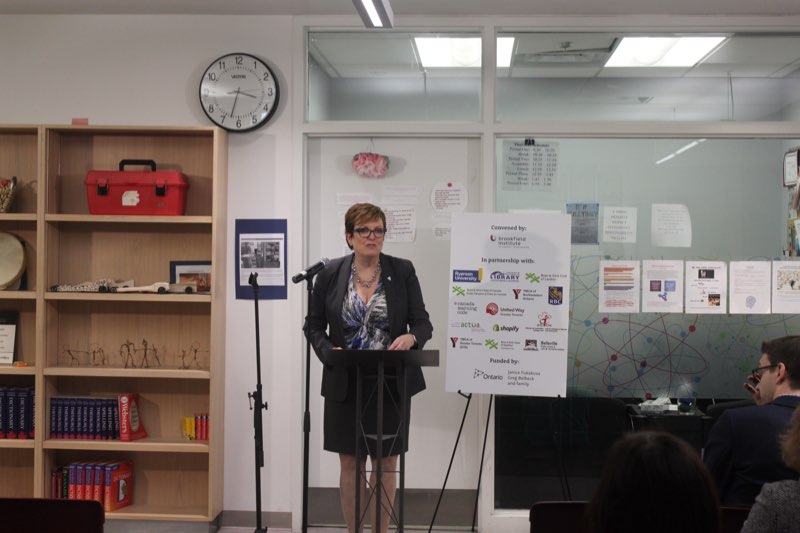During the final weeks of Exploring Computer Technology we have been learning about, and learning to, code. Specifically we have been using a programming language called Python to write programs, starting with very basic and moving to more complex programs.
There is a beauty to the code, as it is with any language. Students have learned how to write, and troubleshoot, their own code. They have developed a unique style for their code, and as it can be seen there are many different solutions to the same problem, demonstrating that programming in Python, as well as other languages, can be a creative process.
They were tasked with such projects as pretending they were a game developer who is tasked with creating a magical ring that grants a wish, as well as more mundane programs such as a calculator that asks for shapes and calculation types and runs the calculations for a 3D object returning values such as surface area and volume of simple solids.
Some students have had the desire to go beyond the classroom and use functions to write a simple “rock, paper, scissors” game, with a twist! Creating an actual game program, all using free, open source, resources that they can continue to use after class is over.