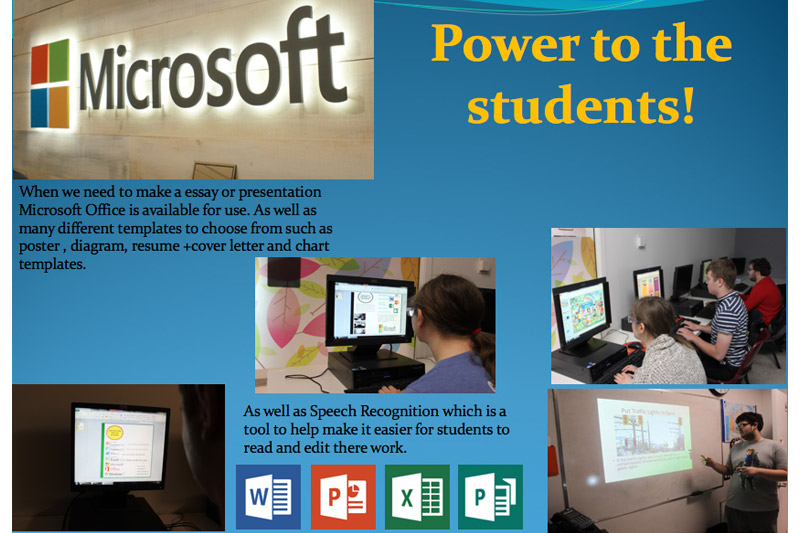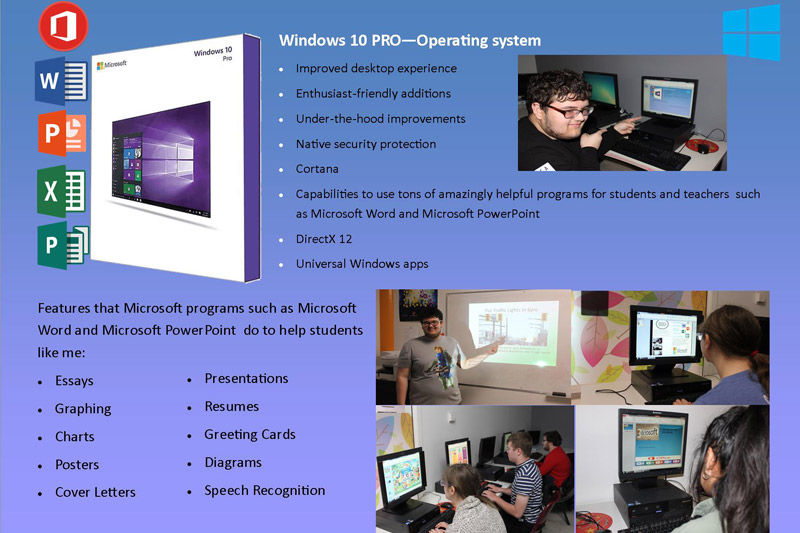The YMCA Academy is an alternative high school for students with learning disabilities and learning style differences. We use assistive technologies to support our students academically and we foster values, life skills and relationships that lead to positive behaviours, better health and enhanced educational achievement.
How Assistive Technology makes a true difference.

“I use assistive technology on a day to day basis at the academy, mostly speech-to-text so I can speak my assignments, instead of typing them. The speech recognition in Windows and Microsoft Office allows me to do this and helps me complete my school work, it would be great if we could bring this technology with us when we go on field trips. Many times we leave the classroom for learning, and having my assistive tech with me would be a huge help!. By using speech to text technology I can focus on my thoughts, ideas and answers to questions instead of how to write them correctly.”
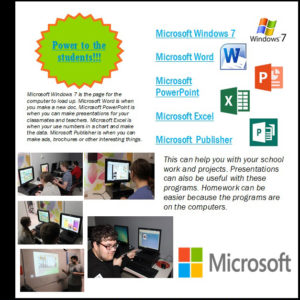
Technology is rapidly advancing and has become an essential part of our society and daily lives. As such, it is important that students build a strong foundation of essential digital literacy skills that will help them become successful in the future. In our Information and Communication Technology in Business class, students have produced a number of assignments using productivity and design software programs. At the heart of these software programs is Microsoft Office. Students have used Microsoft Word to write up a business proposal, Microsoft Excel to visually graph quantitative research, Microsoft PowerPoint to pitch their business idea to the class, and Microsoft Publisher in order to design a brochure for their new business venture. Microsoft Office has such a large number of tools and features that it allows students to create projects as simple or as complex as they wish; their creativity is the only limit.

Furthermore, our marketing class was responsible for learning about the different strategies involved in the promotion of goods, services, and events. One of their tasks was to create an advertisement, and they did just that. They used a Microsoft Office program of their choice in order to make an advertisement about how Microsoft and Windows technology helps enhance their classroom experience and reach their full potential.
Going beyond the classroom, we are looking for ways to take technology with us on the go. The HP ProBooks are the perfect solution because they give students the ability to take them on school field trips or simply take their education outdoors. This will certainly go a long way towards creating a more engaging and interactive experience. Imagine, if you will, students in art class seeking inspiration from Toronto’s urbanized landscape as they create their drawings on the laptops. Or, how about a geography class using the laptops outside as they redesign a map of their local community. The possibilities are endless. The potential is huge. We want to take the next step into the future.